Weber Media Partners | Impressions Through Media
Conversational Marketing in the Age of Social Media
- Home
- About This Blog
- Contact
- Sitemap
Archive for March, 2010
Tips & Tools to Enhance Your Social Media Marketing Efforts
Author: Debbie Hemley26 Mar
 Social media marketing requires a good deal of listening to keep up with what’s being talked about in the social-sphere. This week I spent time looking at a few tools to help streamline the process—personal web portals and social media search and analysis.
Social media marketing requires a good deal of listening to keep up with what’s being talked about in the social-sphere. This week I spent time looking at a few tools to help streamline the process—personal web portals and social media search and analysis.
Frank Barry has a great post entitled “Set Up Your Social Media Listening Dashboard in 30 Minutes or Less” about using iGoogle. The information was very helpful for me since I wasn’t getting enough from what I’d set up for myself previously on iGoogle. I had limited myself to more generic sources and searches. This time around I dug a little deeper thinking about searches and feeds. Setting up an iGoogle page with RSS feeds gives you the ability to get fairly specific.
Barry recommends five tools which he says should be at the core of all your listening: twitter search, social media fire house, google alerts and technocratic blog search, and digg. He suggests searching for a word or phrase and then getting the RSS feed for that search.
How do you find the RSS feed for a search?
(more…)
- 3 Comments
- Filed under: social media marketing
Dunder Mifflin Paper Company: How do their Social Network Presences Stack Up?
Author: Debbie Hemley23 Mar
 The Office television series on NBC can be frighteningly realistic at times. The depiction of office employees in the Scranton, Pennsylvania, branch of the fictional Dunder Mifflin Paper Company makes viewers feel their happy times, as well as their pain. Do you relate to the wacky boss, less than perfect co-worker dynamics, and what it feels like to watch your company being sold off?
The Office television series on NBC can be frighteningly realistic at times. The depiction of office employees in the Scranton, Pennsylvania, branch of the fictional Dunder Mifflin Paper Company makes viewers feel their happy times, as well as their pain. Do you relate to the wacky boss, less than perfect co-worker dynamics, and what it feels like to watch your company being sold off?
Now that the staff in the Scranton office of Dunder Mifflin is settling into life post-Sabre corporation buy-out, it may be time for the company to revisit their online presences, see what they’re doing well and where there’s room for improvement. And besides, they make for a great case study!
(more…)
- 0 Comments
- Filed under: social media marketing
Brian Solis’s ‘Engage! The Complete Guide for Brands and Businesses to Build, Cultivate, and Measure Success in the New Web—Review
Author: Debbie Hemley18 Mar
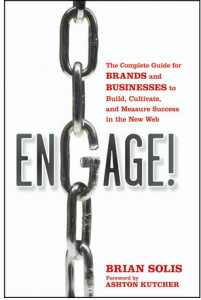 In Brian Solis’s new book, Engage! The Complete Guide for Brands and Businesses to Build, Cultivate, and Measure Success in the New Web, he uses the metaphor of “new media university” to take the reader through the basics and onto a more advanced education. As he says, “We are forever students of new media.”
In Brian Solis’s new book, Engage! The Complete Guide for Brands and Businesses to Build, Cultivate, and Measure Success in the New Web, he uses the metaphor of “new media university” to take the reader through the basics and onto a more advanced education. As he says, “We are forever students of new media.”
See what’s in the book.
In 2010, there’s an overabundance of social media tools at our disposal. However, Brian Solis cautions us to keep what’s important in the forefront, namely, content.
He writes about the need for producing compelling content as a way to gain and earn friends/followers. He reminds us that everyone in a company plays a critical role in communicating the brand; and to be effective in social media, a company needs to engage as a team. Consumers want a meaningful way to connect, and businesses must be ready to listen.
Brian Solis offers the Conversation Prism, a visual representation of social networks, and the Social Marketing Compass which he created with Jesse Thomas. These are invaluable resources and will serve as guides as you embark on developing a social media plan, as well as in your efforts to garner the support and participation of the organization.
The author does much more than simply introduce us to social media tools. Engage! is truly an education. If you take the time to do your homework, trying out the suggested resources, your efforts will pay off. There’s something for everyone in this book regardless of where you are on the new media learning curve.
I found myself captivated by several things in particular: social media dashboards, aggregation and syndication, geo location and mobile networking, social objects and social media optimization. Engage! is a book you will be able to pick up on any given day and find what you’re looking for as a way to keep on track with your social media goals and objectives.
At Impressions through Media, we’ll be talking with Brian Solis about the book and then posting part two with our Q &A. If you have any questions you’d like to add to the list, suggest them here. We’ll include your name and link back to you.
This is the first of two posts on Engage! by Brian Solis.
- Integrated marketing tools organized by categories and instruments
- Content communities, social bookmarking and livecasting
- Multimedia, Forums/Groups and url shorteners
- Social media dashboards
- Aggregation and conversational threading in activity feeds, lifestreams, microblogs and microcommunities
- Geo location and mobile networking, widgets and applications, video broadcast networks
- Social objects (as the connection of abstract objects that trigger and host related dialogues and activities), Social media optimization
- Syndicating social objects and aggregation networks
- Establishing an online presence, shaping the brand persona
- Real-time web and tapping into the statusphere
- From Web 1.0 to 2.0 and ultimately to web squared
- Online reputation
- Talking with meaningful exchanges
- Policies and guidelines
- Rules of engagement
- The Conversation Prism
- Listening and searching the social web
- Differing levels of participation
- Creating a social media plan, using a social marketing compass
- Social Media as a team effort
- Social relationship management
- Earning friends and followers/buying friends and followers
- Return on participation, experience and influence
* DISCLOSURE OF MATERIAL CONNECTION Special thanks to John Wiley & Sons for providing a review copy of Engage! for this blog post. Wiley books are available at your local bookstore or by calling .
- 0 Comments
- Filed under: books, social media marketing
When More isn't Always Better: Assessing the Effectiveness of Your Social Media Spaces
Author: Debbie Hemley10 Mar
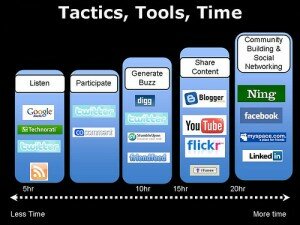 Blogger, Rich Brooks, raises many good points in his recent post, Social Media Marketing: Are You Spread to Thin?
Blogger, Rich Brooks, raises many good points in his recent post, Social Media Marketing: Are You Spread to Thin?
Brooks suggests that with the influx of social media spaces that companies may feel they need online presences everywhere. “If social media is keeping you from doing your job, it’s time to re-evaluate.”
These days many companies are using feeds to publish to multiple locations. For instance, when I publish this post it will automatically show up on the wall of our Facebook Fan by importing the rss feed to notes, it will also appear as a tweet on a twitter facebook by using involver , and by using the WordTwit plugin for WordPress blogs it will post to our page. If you want to publish to substantially more locations than these you can use a service such as ping.fim where over 40 social sites can be updated at once.
(more…)
- 0 Comments
- Filed under: social media marketing
Catherine Weber to Speak at Geek Girl Boot Camp Cape Cod—March 6th, 2010–Hyannis, MA
Author: Debbie Hemley5 Mar
Weber Media Partner’s President, Catherine Weber, will be speaking tomorrow at Geek Girl Boot Camp Cape Cod – March 6th, 2010 – Hyannis, MA. Join her for a Primer on Social Media, and to learn about the Power of Facebook, Twitter, YouTube and LinkedIn for your business. Promises to be a great day!
- 2 Comments
- Filed under: facebook, linkedin, social media marketing, twitter, youtube
Chrome, Buzz and Bing: The New(er) Kids on the Block
Author: Debbie Hemley5 Mar
 With so much to keep up with in social media and technology these days we asked Weber Media Partner, Jackie Mosher, to tell us what she’s learned about some of the newer kids on the block–Google’s web browser, Chrome, and their social media venture, Buzz, and Microsoft’s search engine, Bing.
With so much to keep up with in social media and technology these days we asked Weber Media Partner, Jackie Mosher, to tell us what she’s learned about some of the newer kids on the block–Google’s web browser, Chrome, and their social media venture, Buzz, and Microsoft’s search engine, Bing.
DH: What are your impressions of Google’s new browser, Chrome?
JM: Fast! Based on my experience, it is markedly faster than Internet Explorer.
DH: Are you able to do everything that you can with other browsers?
JM: Chrome isn’t able to run all web applications. For example, with Chrome I can run a Blackboard program and flash programs like Hulu’s video player. However, I can’t view a Webex meeting or log into a demo program.
DH: What do you think about Chrome’s approach as a cloud computing operating system?
JM: There are a lot of network effects that will make this transition hard for people since most workplaces rely on Word, PowerPoint, Outlook and Excel, and as a result they can’t unilaterally make the decision to switch over to Google’s free cloud versions of these programs. That being said, Chrome’s cloud computing OS is a key signal of where Google wants to go this decade, and there’s a lot of potential for cloud-based computing. It’s much faster, and much cheaper!
DH: Are there particular features you like about Chrome?
JM: I like what you can do with tabs. You can drag a tab away from the current window and into a new window which is something Internet Explorer and Firefox can’t do. Also when you open a new tab in Chrome it shows a thumbnail or list view of your most visited sites. You can customize themes, similar to Gmail and iGoogle’s homepage. This allows users to show off their individuality. and it can be changed as often as you change a Facebook profile picture, Twitter background or ringtone.
DH: What are your immediate impressions of Buzz?
JM: Buzz is integrated with Gmail and I like that you can get to it easily from the left-hand navigation whenever you’re logged in to your email account.
DH: How flexible is Buzz in terms of integrating with Twitter and Facebook?
JM: You can connect Buzz to your Twitter feed easily, but even though it only takes a few steps, I’ve noticed that my tweets don’t instantaneously appear in my Buzz feed. In one instance, there was a five hour delay. I’ve found connecting it to your Facebook status to be much harder.
(more…)
- 0 Comments
- Filed under: social media marketing
Getting the most out of twitter search
Author: Debbie Hemley1 Mar
 If you’ve become a regular tweeter then you’ve become adept at writing messages with 140 characters, and using a url shortener (e.g. bit.ly, tinyurl) to include links with lengthy urls. When it comes to searching on twitter it’s likely that you search for people and businesses, and topics of interest to you. But how advanced are your searches?
If you’ve become a regular tweeter then you’ve become adept at writing messages with 140 characters, and using a url shortener (e.g. bit.ly, tinyurl) to include links with lengthy urls. When it comes to searching on twitter it’s likely that you search for people and businesses, and topics of interest to you. But how advanced are your searches?
Twitter’s page provides many options, tweets based on: words, people, places, dates, attitudes, and other–which include containing links and retweets. To simplify searching on twitter you can also add it to internet explorer or firefox. A few good twitter search engines include: Tweetscan, Trendistic and Twitterfall.
What twitter search tips do you have?
- 0 Comments
- Filed under: twitter
- Subscribe To Feed (RSS)
- Comments (RSS)
- Subscribe via Email




Recent Comments
Do businesses need both?